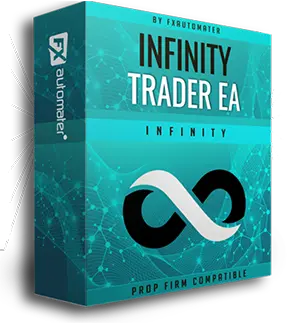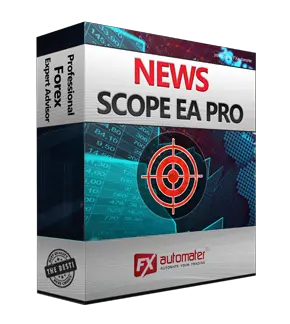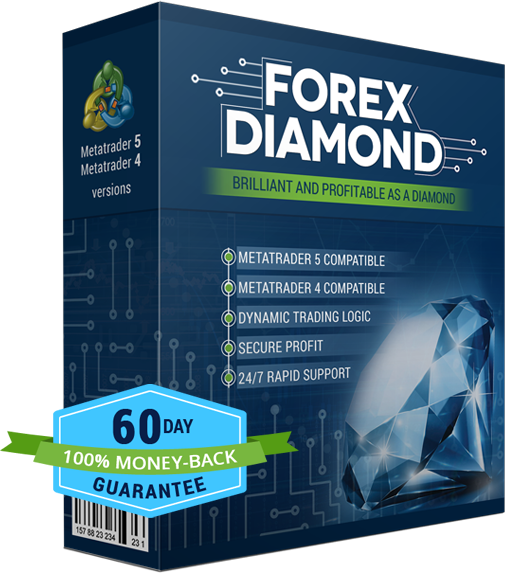Chosing a proper risk is very important for successfully trading Forex. The chosen risk determines your account's profit and loss. Many traders experience difficulties in choosing a risk. On many occasions, higher risk means higher profits. However, let us not forget that it may also lead to higher losses.
The official recommended risk for Forex Diamond is between 1% and 5%. In this case, the Money management system should be activated. Its advantages are as follows:
- the robot adjust automatically the lot size. You are not required to make any manual calculations - the robot does it for you.
- the robot eliminates the opportunity of a trade being opened with wrong lot size. Each broker has restrictions on minimum and maximum allowed lot size. The robot has an integrated system that takes these restrictions in consideration. Thanks to this system the risk to miss a trade is zero.
Here is some information about the lot types:
Micro Lots
A micro lot usually is the smallest position size that you can trade with. Micro lots are very good for beginners who don't have much capital in their pocket. A micro lot is a lot of 1000 units of your accounting base currency. For example if you trade USD based pair, 1 pip would be equal to 10 cents.
Mini Lots
A mini lot is 10,000 units of your account base currency. If you are trading on USD based currency pair, 1 pip would be equal to $1. If you want to trade with mini lots you should have at least $1000 account. Have in mind that 100 pips loss is equal to $100. Sometimes the market moves quickly 100 pips even more in one direction.
Standart Lots
A standard lot is a 100,000 units lot of your account base currency. The average pip size for standard lots is $10 per pip. Standard lots are for big accounts.
Comments (15)
Hi, I made some tests and now I am using in real account. What Did I do? I changed some settings from default:
EURUSD: max 6 open trades and max 2 for each system, Min. stop loss at 120, closeonlyonprofit true, moneymanagement true, recovery mode true, reverse profit 15, use trend filter true, trend period 105 and trend strenght 55.
GPBUSD: max 6 open trades and max 3 for each system, Min. stop loss at 310, closeonlyonprofit true, money management true, recovery mode true, use trend filter true, trend period 105 and trend strenght 0.
USDJPY: max 6 open trades and max 3 for each system, Min. stop loss at 310, closeonlyonprofit true, money management true, recovery mode true, use trend filter true, trend period 105 and trend strenght 55.
With these settings, I have less trades but I got best result and more gain.
I'll appreciate a your opinion.
Regards Marcello
I read again my post, and I saw that I made a mistake on writing, the min. stop loss on USDJPY is 120 and not 310, the remainder is ok.
Greetings Marcello
Can you tell me what is the recommended risk for Forex Diamond EA? My account balance is $1000
Chen : Can you tell me what is the recommended risk for Forex Diamond EA? My account balance is $1000
Hi Chen,
The recommended risk for your account is 2%. Of course, the last decision is yours.
marcello lo sauro: I read again my post, and I saw that I made a mistake on writing, the min. stop loss on USDJPY is 120 and not 310, the remainder is ok.
Greetings Marcello
Hi. good day.. I would like to ask the setting you made.. how's ur FD running now? I like to change my setting too..
I need to buy Forex Diamond EA...
But before that, I like to know something.
Is there 100% safest settings for a USD 10K account?
Drawdown is okay without blowing up the account.
I want the 100% safest settings and don't really care about the profit,
but I want to know what profit I will get at the end of the month.
marcello lo sauro: Hi, I made some tests and now I am using in real account. What Did I do? I changed some settings from default:
EURUSD: max 6 open trades and max 2 for each system, Min. stop loss at 120, closeonlyonprofit true, moneymanagement true, recovery mode true, reverse profit 15, use trend filter true, trend period 105 and trend strenght 55.
GPBUSD: max 6 open trades and max 3 for each system, Min. stop loss at 310, closeonlyonprofit true, money management true, recovery mode true, use trend filter true, trend period 105 and trend strenght 0.
USDJPY: max 6 open trades and max 3 for each system, Min. stop loss at 310, closeonlyonprofit true, money management true, recovery mode true, use trend filter true, trend period 105 and trend strenght 55.
With these settings, I have less trades but I got best result and more gain.
I'll appreciate a your opinion.
Regards Marcello
if min stop loss at 120 or 130 how about max stop loss?
NISHAD SARANGA RANATHUNGA: I need to buy Forex Diamond EA...
But before that, I like to know something.
Is there 100% safest settings for a USD 10K account?
Drawdown is okay without blowing up the account.
I want the 100% safest settings and don't really care about the profit,
but I want to know what profit I will get at the end of the month.
The default settings that come with the robot itself are safe. If you use reasonable risk you will not lose your account for sure. The robot shows successful and stable performance. If you have further questions do not hesitate to contact the support team for more information.
Diakara:
marcello lo sauro: Hi, I made some tests and now I am using in real account. What Did I do? I changed some settings from default:
EURUSD: max 6 open trades and max 2 for each system, Min. stop loss at 120, closeonlyonprofit true, moneymanagement true, recovery mode true, reverse profit 15, use trend filter true, trend period 105 and trend strenght 55.
GPBUSD: max 6 open trades and max 3 for each system, Min. stop loss at 310, closeonlyonprofit true, money management true, recovery mode true, use trend filter true, trend period 105 and trend strenght 0.
USDJPY: max 6 open trades and max 3 for each system, Min. stop loss at 310, closeonlyonprofit true, money management true, recovery mode true, use trend filter true, trend period 105 and trend strenght 55.
With these settings, I have less trades but I got best result and more gain.
I'll appreciate a your opinion.
Regards Marcello
if min stop loss at 120 or 130 how about max stop loss?
If you do any changes please note that you have to adapt the rest of the settings in a way that they will show expected results. So, you have to make your own optimizations if you change default values which are optimized by our developers.
FixedLots_1(2,3) - the extent of the fixed trading volume of systems 1,2 and 3.
If you use AutoMM>0, the value of the FixedLots_1(2,3) parameter will make no
difference.
When you say in the Guide that the value of the FixedLots parameter “will make no difference” do you mean it will not change? i.e. If set to 0.01 all trades will be 0.01?
PaulWS: FixedLots_1(2,3) - the extent of the fixed trading volume of systems 1,2 and 3.
If you use AutoMM>0, the value of the FixedLots_1(2,3) parameter will make no
difference.
When you say in the Guide that the value of the FixedLots parameter “will make no difference” do you mean it will not change? i.e. If set to 0.01 all trades will be 0.01?
Hello Paul, When the money management is enabled AutoMM_1(2,3) > 0 this means that the EA will calculate the lot size automatically based on your account balance and the value of AutoMM_1(2,3) parameters. In such cases the parameters FixedLots_1(2,3) are not used. If you want to trade with fixed lots then just set AutoMM_1(2,3)=0 and then set to FixedLots_1(2,3) the lots you wish to trade.
Hi, If I want to change / increase the lot size from the default, how to apply these change ? Thanks
Alex Marpaung: Hi, If I want to change / increase the lot size from the default, how to apply these change ? Thanks
You can use money management system, it works when AutoMM_1(2,3) is greater than 0(zero) or you can set fixed lots size such set AutoMM_1(2,3)=0 and then set FixedLots_1(2,3).
For more information, please contact the support team.
Hello for the signals 1 to 3 how to I set them up ?? SS1 SS2 and SS3 . do they have to be the same
Philip: Hello for the signals 1 to 3 how to I set them up ?? SS1 SS2 and SS3 . do they have to be the same
Please note that there are no need to set up them, by default all signals are enabled. For more details please check USER GUIDE or contract the support team.